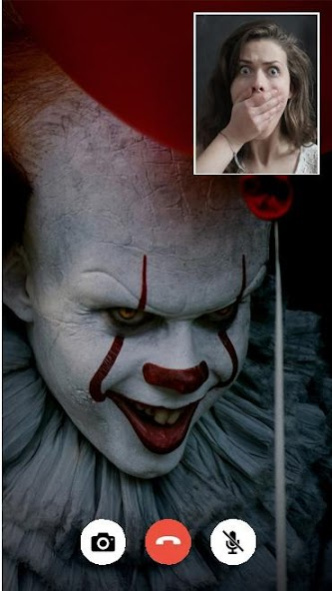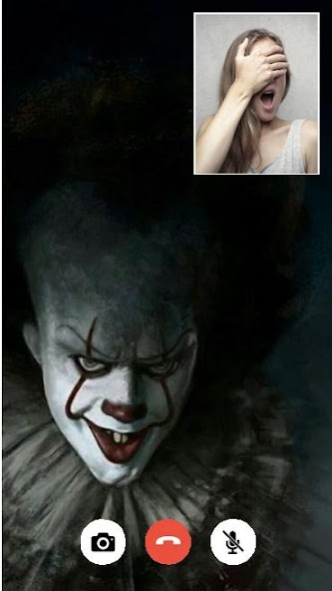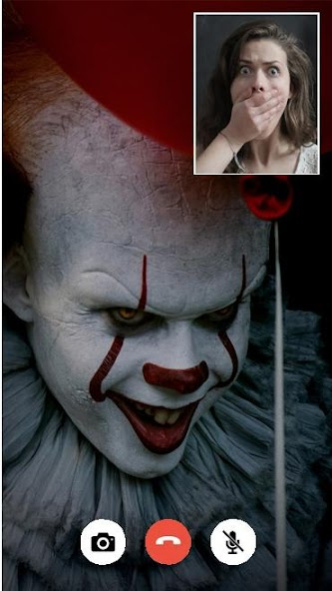Pennywise Call - Fake video ca 3.0
Free Version
Publisher Description
Pennywise Call is a challenge where pennywise will call you on your phone!
Schedule a fake call with pennywise and you will have an incoming call from him.
Today you can prank and fool your friends, show them that you just had a call with Pennywise.
You can download Pennywise Call - Fake video call with scary clown for free!
Pennywise (It) is the title character in Stephen King's 1986 horror novel It. The character is an ancient cosmic evil which preys upon the children of Derry, Maine, roughly every 27 years, using a variety of powers that include the ability to shapeshift, manipulate, and go unnoticed by adults. During the course of the story, It primarily appears in the form of Pennywise the Dancing Clown. King stated in a 2013 interview that he came up with the idea for Pennywise after asking himself what scared children "more than anything else in the world", and feeling that the answer was clowns. King thought of a troll like the one in the children's tale "Three Billy Goats Gruff", who inhabited a sewer system. The character was portrayed in its Pennywise form by Tim Curry in the 1990 television adaptation, in the 1998 television adaptation by Lilliput, and by Bill Skarsgård in the 2017 film adaptation and its 2019 sequel It Chapter Two, which was released on September 6, 2019.
Notice: this application is a prank call. You will have a simulated incoming call from the hero.
About Pennywise Call - Fake video ca
Pennywise Call - Fake video ca is a free app for Android published in the Recreation list of apps, part of Home & Hobby.
The company that develops Pennywise Call - Fake video ca is Glasgow inc. The latest version released by its developer is 3.0.
To install Pennywise Call - Fake video ca on your Android device, just click the green Continue To App button above to start the installation process. The app is listed on our website since 2022-05-23 and was downloaded 2 times. We have already checked if the download link is safe, however for your own protection we recommend that you scan the downloaded app with your antivirus. Your antivirus may detect the Pennywise Call - Fake video ca as malware as malware if the download link to com.fakevideocallprank.pennywise is broken.
How to install Pennywise Call - Fake video ca on your Android device:
- Click on the Continue To App button on our website. This will redirect you to Google Play.
- Once the Pennywise Call - Fake video ca is shown in the Google Play listing of your Android device, you can start its download and installation. Tap on the Install button located below the search bar and to the right of the app icon.
- A pop-up window with the permissions required by Pennywise Call - Fake video ca will be shown. Click on Accept to continue the process.
- Pennywise Call - Fake video ca will be downloaded onto your device, displaying a progress. Once the download completes, the installation will start and you'll get a notification after the installation is finished.